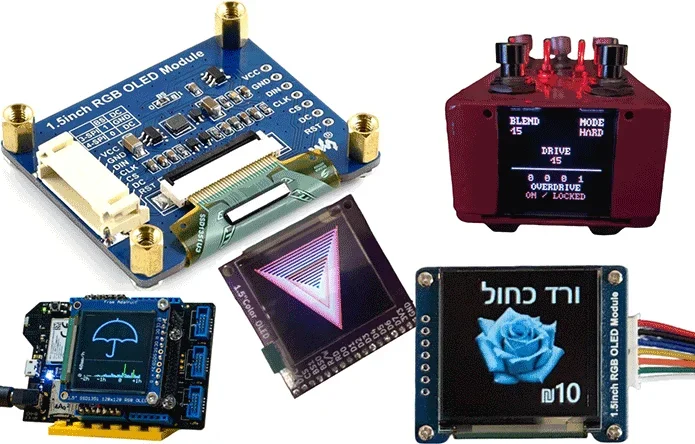
The SSD1351 OLED is a high-quality 1.5-inch display that has a resolution of 128x128 pixels and supports the 3-wire and 4-wire serial peripheral interface (SPI), 6800 MCU parallel, and 8080 MCU parallel interfaces. How to use the SSD1351 OLED in a project? Let's take a closer look at this OLED display, how to use it, and the projects that benefit from employing it.
Available Versions of SSD1351 OLED
There are several versions of the SSD1351 OLED available on the market. Let's look at each version and its price.
Barebone Version

Barebone display is the most affordable version of the SSD1351 OLED found on Amazon. It is a flexible PCB OLED module. It is sold without any additional components or enclosures. It costs $16.63.
Waveshare Version

The Waveshare version of the SSD1351 OLED comes with a rigid PCB, a flexible PCB, and a 7-wire removable cable. The PCB enables the OLED display to utilize the 3-wire or 4-wire SPI interface, configured via an onboard resistor. This RGB OLED module costs $23.15 on Amazon.
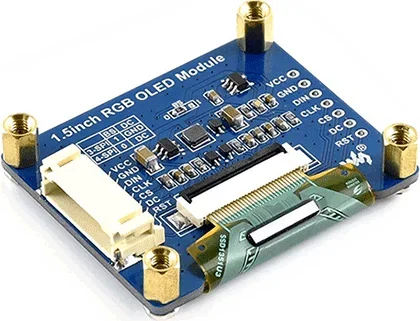
Adafruit Version
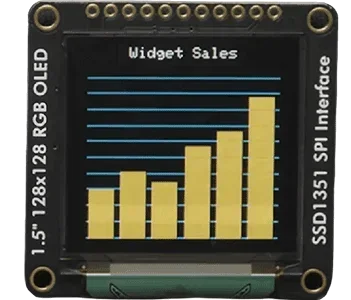
The Adafruit version of the SSD1351 OLED comes with a flexible PCB and a rigid PCB equipped with an SD card slot, 11 soldering pods for pins, and an 18-pin "EYESPI" standard FPC connector that can accommodate the 18-pin 0.5mm pitch FPC cable.
The rigid PCB enables the display to utilize the 3-wire or 4-wire SPI interface, configured via an onboard resistor. The Adafruit version of the SSD1351 OLED module costs $39.95 on the Adafruit official website. The photos of the Adafruit version of the SSD1351 OLED are shown below. Notice that there are two soldering pads for the CS pins on the PCB, one for the OLED and another for the SD card.
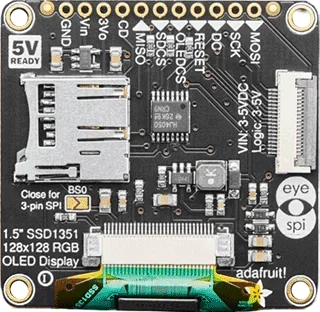
ZHONGJINGYUAN Version
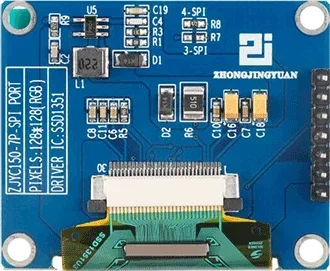
The ZHONGJINGYUAN version of the SSD1351 OLED comes with a flexible PCB and a rigid PCB that enables the display to utilize the 3-wire or 4-wire SPI interface configured via an onboard resistor. The display can be connected to the MCU using the pre-soldered 7-pin connector. The ZHONGJINGYUAN version of the SSD1351 OLED costs roughly $16.98 on eBay.
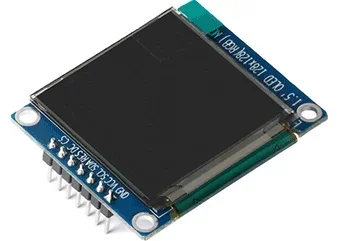
How to Use the SSD1351 OLED
How to use the SSD1351 OLED module? You will need to know the supported development boards of SSD1351 OLED, make use of the parallel interface, and have a display test.
The SSD1351 OLED is compatible with many development boards, such as Arduino Nano, Arduino Uno, ESP8266, ESP32, Teensy 3.5, Teensy 3.6, Teensy 4.0, Teensy 4.1, Daisy Seed+ (STM32H7-based), and others.
The breakout printed circuit boards supplied with the displays demonstrated in the previous section are great at making the SSD1351 OLED utilize the SPI bus for communication with the MCU. However, they all share the same flaw of not allowing the display to make use of the parallel interface. To address this issue, Jon Thomasson made a custom breakout printed circuit board for the SSD1351 OLED that enables it to utilize both SPI and 8-bit MCU parallel interfaces.
The board has the soldering pads for the 30-pin ZIF connector, SMD components, and the 17-pin connector that can be easily inserted into the breadboard. The PCB project opened in the CAD software, as well as the 3D rendering of the project, are shown above.
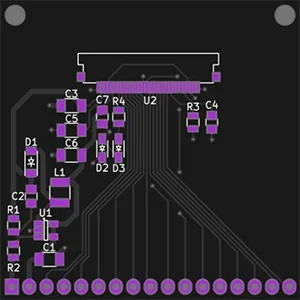
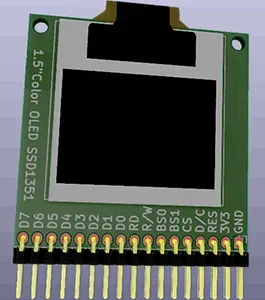
The two photos of the finished board are shown below.
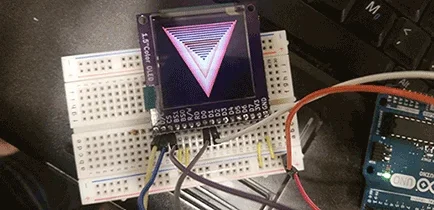
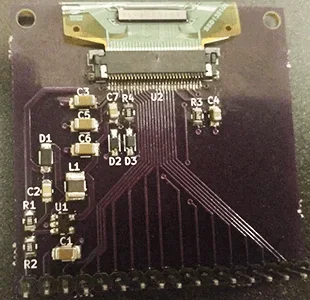
Display test
If you own one of these SD1351 OLED display modules and don't know where to begin, you can start with a simple test. Connect the SSD1351 to the ESP8266 and upload the following code to the ESP. Note that for the code to work, the "Adafruit_GFX.h," "Adafruit_SSD1351.h," and "Adafruit_BusIO" libraries must be installed.
#include
#include
#include
#define SCLK_PIN D5
#define MOSI_PIN D7
#define DC_PIN D4
#define CS_PIN D8
#define RST_PIN D6
Adafruit_SSD1351 oled = Adafruit_SSD1351(128, 128, &SPI, CS_PIN, DC_PIN, RST_PIN);
void disp_centered_text(String text, int h) {
int16_t x1;
int16_t y1;
uint16_t width;
uint16_t height;
oled.getTextBounds(text, 0, 0, & x1, & y1, & width, & height);
oled.setCursor((128 - width) / 2, h);
oled.print(text);
}
void setup(void) {
oled.begin();
oled.fillScreen(0x0000);
oled.setRotation(0);
disp_centered_text("Say Hi To SSD1351", 10);
disp_centered_text("pcbonline.com", 100);
}
void loop() {
}
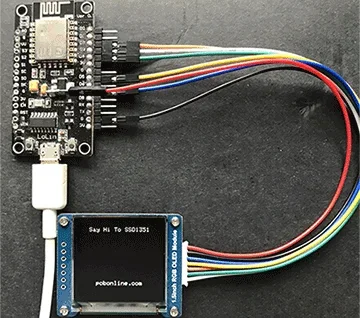
PCBA Projects of SSD1351 OLED
While not as widespread as its ST7789 and ILI9341-controlled alternatives, the SSD1351 OLED has found its place in some projects. Let's examine them. Hoping they can inspire your creativity to develop your own printed circuit assembly project using the SSD1351 OLED.
DIY Electronic Shelf Label Management System

The "DIY Electronic Shelf Label Management System" project describes how to build an ESP8266-based electronic shelf label that utilizes the SSD1351 and ILI9341-controlled displays. Both displays are connected to the MCU via the SPI bus.
Ironpedal
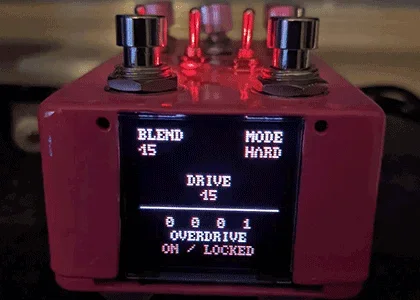
The Ironpedal project is a guitar pedal utilizing a Daisy Seed+ STM32H-based board, SSD1351 OLED, TL072CP IC, 600:600 / 1:1 isolation transformer, six potentiometers, and other components. These components are soldered on a custom PCB. The SSD1351 OLED is connected to the MCU via the SPI bus.
The Ironpedal offers users a Moog Ladder input filter for tone control, 16 different effects, 12 selectable screen colors, a save/load feature for the effect settings using the external Flash memory connected via the QSPI, a record and playback feature allowing the user to record up to 5 minutes of audio via the Looper effect, and 20 different profiles to save the user settings.
The photos of the custom PCB utilized by the device are shown below.
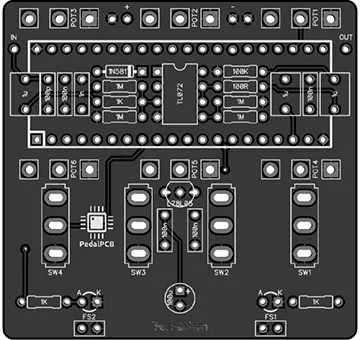
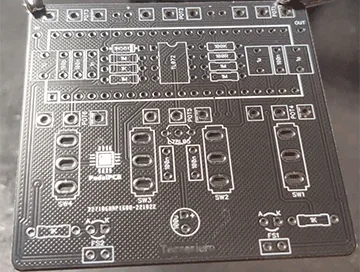
The PCBA with components soldered on it placed inside the case is shown below.
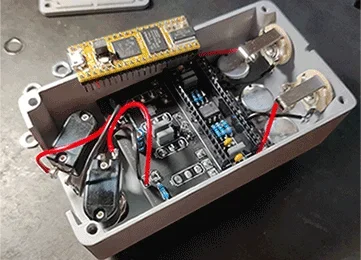
Rain monitor with Adafruit-SSD1351 OLED display
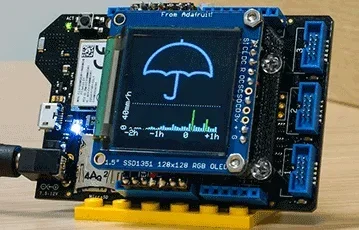
The "Rain monitor with Adafruit-SSD1351 OLED display" project is a Netduino 3 Wi-Fi-based device that displays the rainfall amount on the SSD1351 OLED.
Dotview Clock
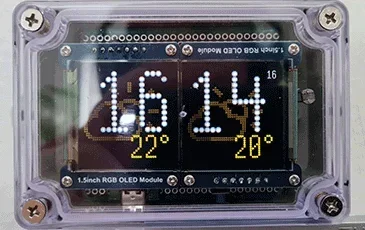
The Dotview Clock is an ESP32-based device that displays the time and the weather on the SSD1351 OLED connected to the MCU via the SPI bus. One of the unique features of the project is that the digit changes are animated.
Unable to find the right OLED screen for the project, the author opted to use two SSD1351 OLEDs placed next to each other.
Additionally, the project utilizes the photoresistor to measure the amount of ambient lighting so it can automatically adjust the brightness of the displayed symbols.
LinuxJedi's OLED Pico Badge
LinuxJedi's OLED Pico Badge is an electronic badge that utilizes the SSD1351 to display various images and the Raspberry Pi Pico to drive the display connected to it via the SPI bus. The photo of the badge is shown below.
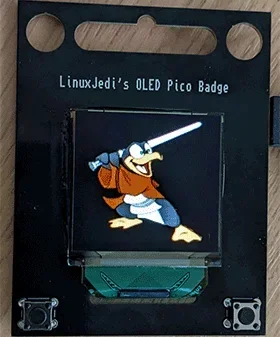
Temperature & Humidity Check App with 1.5inch OLED SSD1351 and DHT11
The "Temperature & Humidity Check App with 1.5inch OLED SSD1351 and DHT11" project is an ESP32-based device that displays the temperature and humidity readings from the DHT11 sensor on the SSD1351 OLED connected to the ESP32 via the SPI bus.
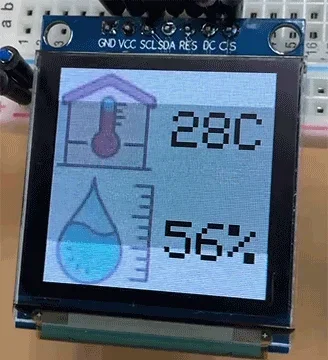
NullRay - STM32 RayCaster
NullRay is a raycasting engine run on the STM32-NucleoL432KC that displays the rendering result on the SSD1351 OLED.
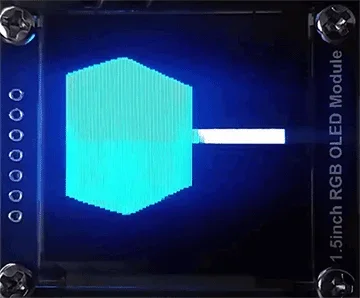
Portable color OLED weather station, altimeter, and clock
The "portable color OLED weather station, altimeter, and clock" is a multi-purpose and Arduino Nano-based project that incorporates the weather station, altimeter, and clock under one hood. The project utilizes the BME280 and DS3231 sensors to get the measurements and the SSD1351 OLED to display them.
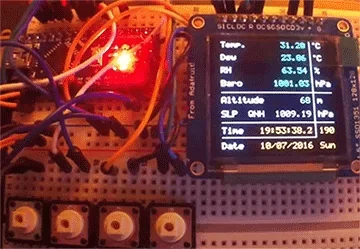
4G Raspberry Pi Router
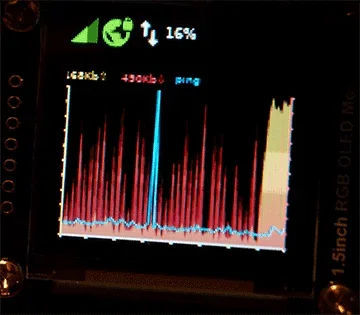
It is a DIY 4G router that utilizes the Raspberry Pi 4 Model B, SSD1351 OLED, and other components. The SSD1351 OLED displays the remaining battery charge, signal strength, amount of incoming and outgoing traffic, as well as other useful info.
Develop and Manufacture Your SSD1351 OLED PCBA Project at One-Stop
After seeing the many PCBA projects of other people, do you want to develop and manufacture your project? The above PCBA projects are relatively simple DIY projects, and if your project is for commercial or research purposes, then you will need to work with a one-stop PCBA manufacturer PCBONLINE to provide you with comprehensive and high-quality services.
PCBONLINE provides all-around manufacturing for your project, including PCB fabrication, component sourcing, PCB assembly, conformal coating, PCBA testing, enclosures, and box-build assembly. Besides, PCBONLINE provides R&D and design for manufacturing (DFM) to ensure your idea or design is workable and improve it. If your project is not finished yet, for example, still in a demo stage on a breadboard, you can work with PCBONLINE to ensure it works and turn your idea or design into real devices.

You may wonder how PCBONLINE can provide one-stop PCBA and R&D. Founded in 1999, it has two large advanced PCB manufacturing bases, one PCB assembly factory, stable supply chains, and an R&D team with an average of 20 years of developing and engineering experience. Besides, it has long-term cooperation with the top 3 model and enclosure factories in China, so it can provide custom models for manufacturing processes and enclosures for the products.
Affordable PCBA manufacturing costs and fast lead time as PCBONLINE is a source factory manufacturer.
You can ensure the fabrication success of your device using SSD1351 OLED as PCBONLINE provides DFM for your project before and during sample prototyping, which avoids your economic losses due to possible design flaws.
PCBONLINE provides comprehensive PCBA value-added services and testing, including functional testing, conformal coating, IC burn-in programming, thermal aging, and final product box-build assembly.
Powerful manufacturing capabilities for all kinds of PCBs and PCBAs meeting your projects’ custom requirements.
Provide free R&D, PCBA, and box build samples and PCBA functional testing for bulk production.
Whether your SSD1351 OLED PCBA project is used for commercial, communication, IoT appliances, medical, industrial, agricultural, or defense applications, PCBONLINE can fabricate your PCBA and device from prototypes to bulk production and ensure the project's success. To get a quote from PCBONLINE, please email info@pcbonline.com.
Conclusion
The SSD1351 OLED is a reliable and versatile display that is used in mission-critical systems and mid to high-end devices. Knowing the available versions of SSD1351 OLED, compatible development modules with it, and how to use the parallel interface and its display test, you can start a project using the SSD1351 OLED display module. After seeing the online PCBA projects using SSD1351 OLED by other authors, have you come up with any ideas to develop your PCBA project? To turn your idea or design into reality with success, contact or chat with PCBONLINE which provides turnkey PCBA and product electronics manufacturing.
PCB assembly at PCBONLINE.pdf




