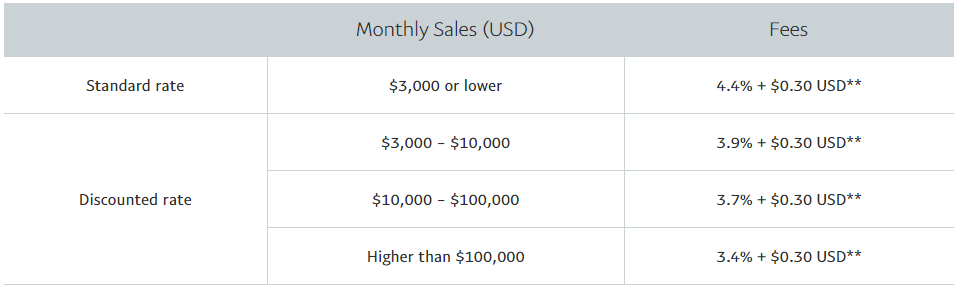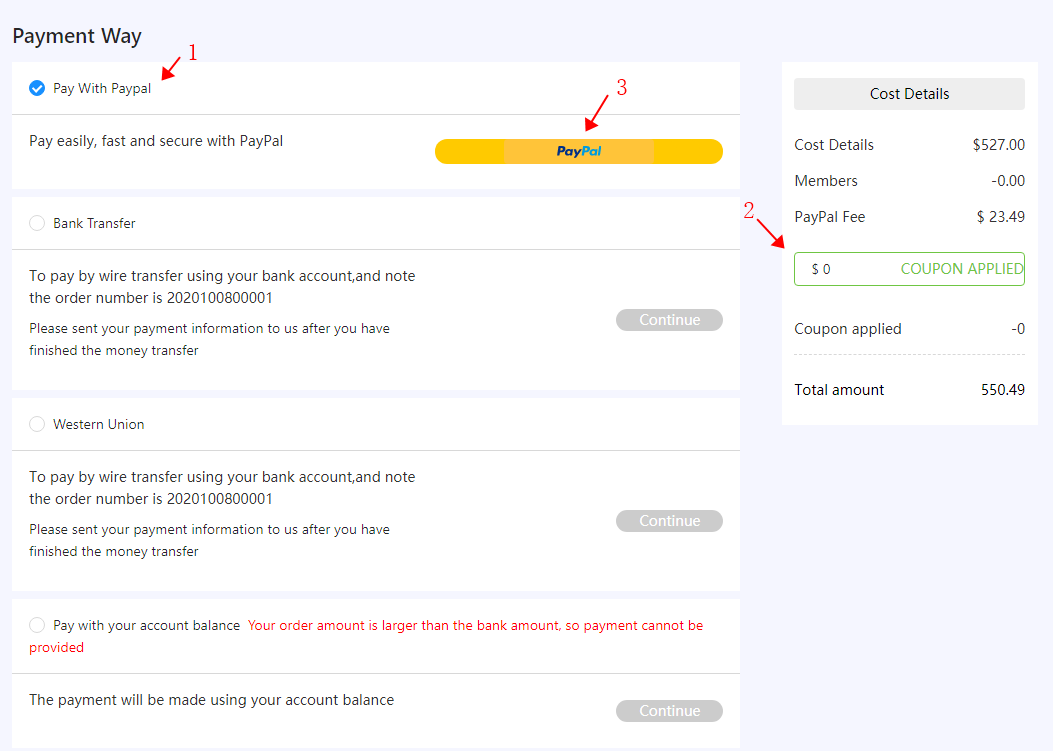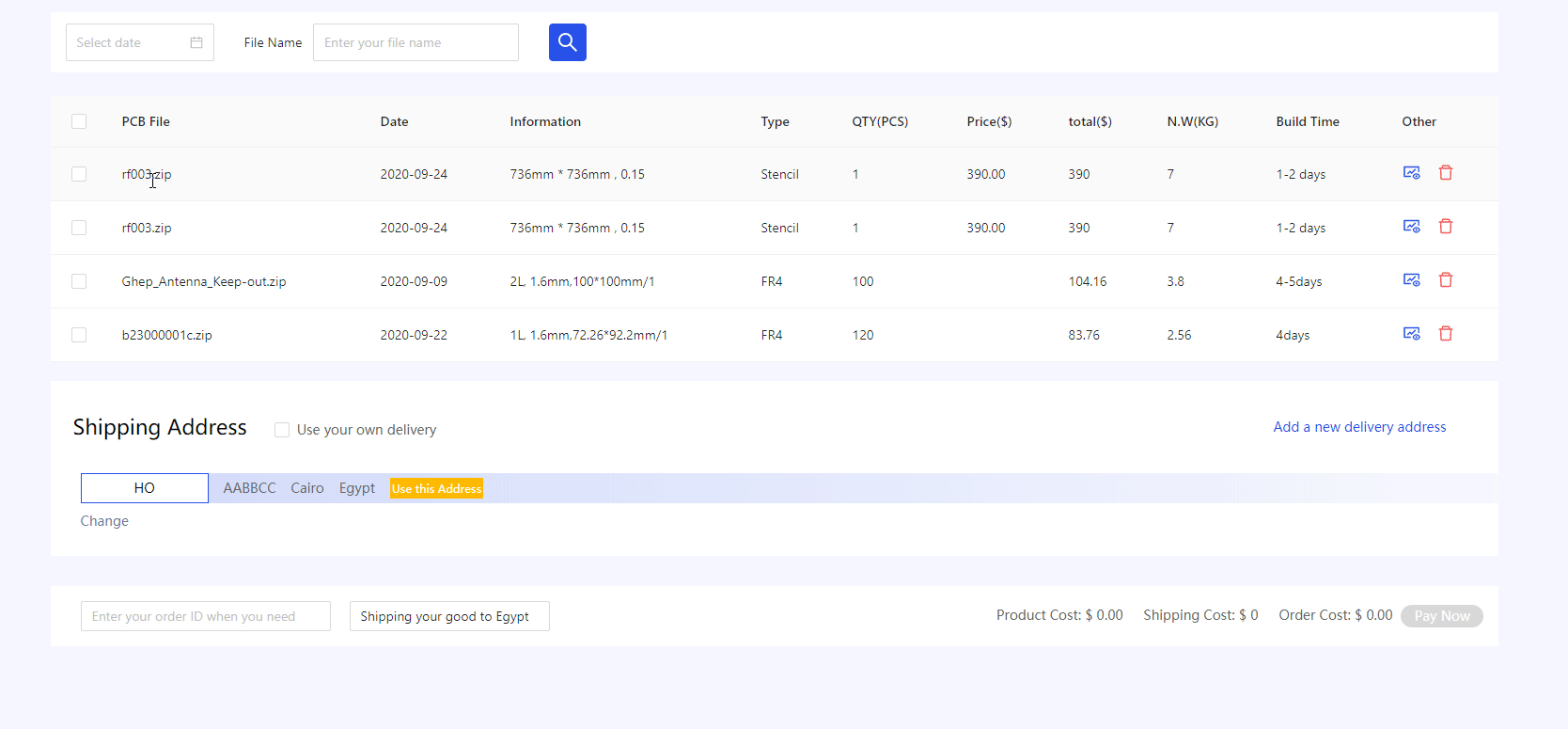How to payment?
You can pay from the “Awaiting Payment” page.
A-Area:Choose the models
- Step-1: You can choose one or more models for payment
- Step-2: Click this button for the order information
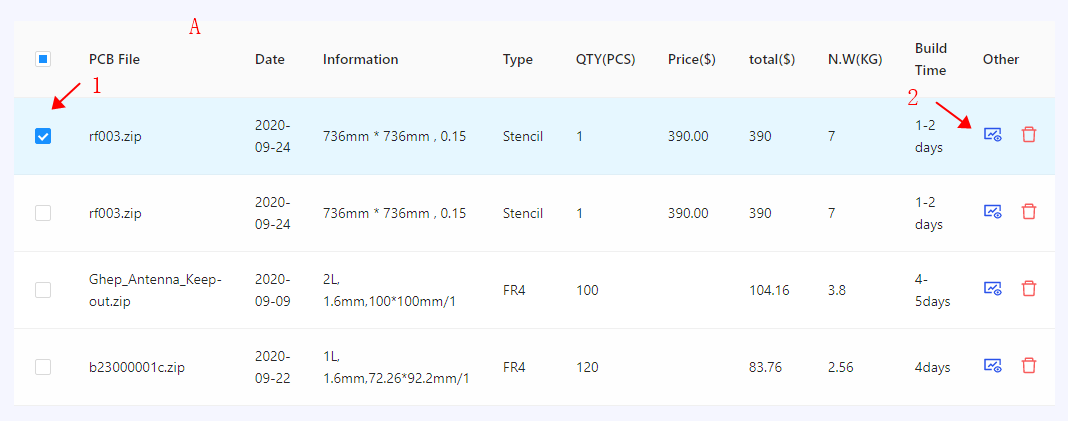
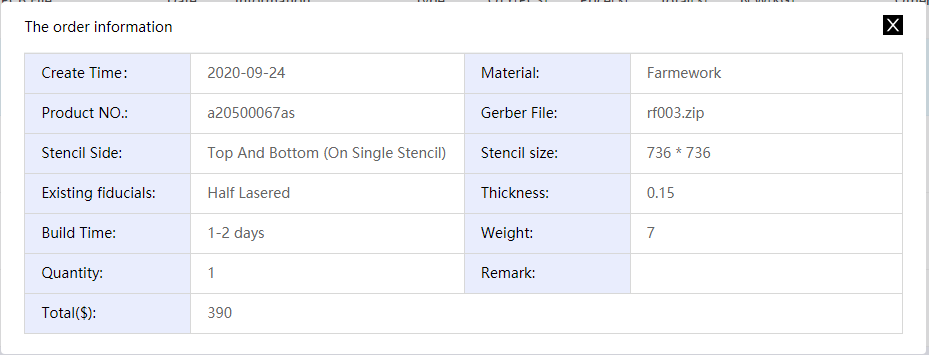
B-Area: Shipping Address
- Step-1: you need to add a new delivery address for the first time.
- Step-2: you can chick this button when you has your own delivery.
- Step-3: you can enter your order ID when you need.
- Step-4: Chick this button to pay.
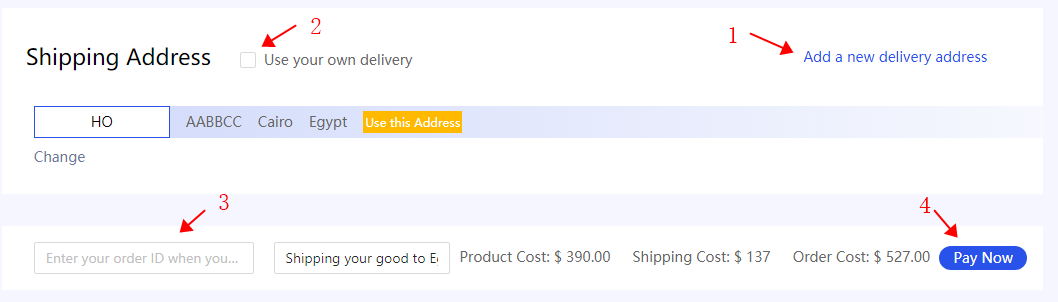
C-Area: Payment Way
- Step-1: Choose your payment way
- A,Paypal: it is easily, fast and secure with Paypal when you pay. And the Paypal fee is as blow
- B、Bank Transfer:To pay by wire transfer using your bank account when you use B2B, and please sent your payment information to us after you have finished the money transfer.
- C、Western Union: To pay by wire transfer using your bank account when you use Western Union , and please sent your payment information to us after you have finished the money transfer.
- D、Account Balance: you can pay by account balance,but it cannot be provided the when your order amount is larger than the bank amount.
- Step-2: You can pay by coupons when you have coupons.
- A,How to get coupons, please refer how to get coupon
- B,How to use the coupons,please refer how to use coupon
- Step-3: Chick the “Continue” button to pay